First you must have google account in order to connect your site to Google Search Console (Google Webmaster Tools). To verify your Domain ownership with Google Search Console by using a header code meta tag. When you add the code, Google identifies you as the domain owner.
Verify your domain ownership with Google Search Console
Verify your domain ownership with Google Search Console
1. Visit to Google Search Console
2. Copy the header code meta tag from google. To do this, visit here, and follow steps 1 up to 3.
Note: Make sure to select the HTML tag method. You may need to select Alternate methods if it is not displayed under Recommended method.
3. Add the header code to your site's Editor.
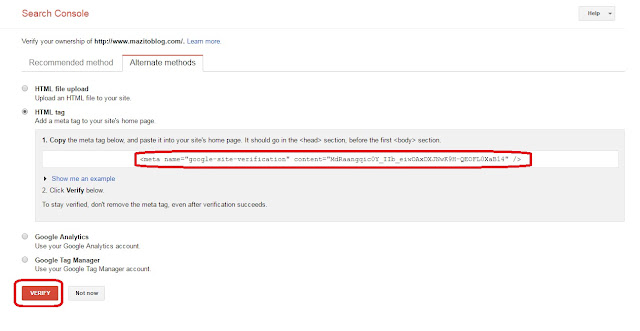

4 comments
commentsThats a great news that now we can verify our domain ownership. Thanks for telling us about the steps to register yourself on Google search console.
ReplyThanks for your appreciation. Just keep visiting my blog.
ReplyI really appreciate your post. Thanks for sharing such an useful information.
ReplyThank You Too For Your Valuable Comment. Keep Visiting For More Tricks.
Reply