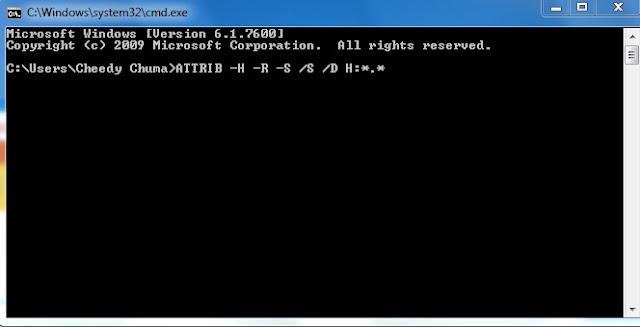How to Recover deleted files using cmd
Let me teach how to recover deleted files in your Pen drive by using CMD, If you lost your important files in Pen Drive or Sd card, this method can help you to recover files from your Pen Drive, I know most of us experienced this situation but take your few time to read this article then you will be able to recover your files. I had given two methods to recover your Files, Recovering your files by using CMD and through Recovery software.
Recover deleted files in Pen drive Using cmd.
1. Go to Run by pressing Window key+R
2. Type CMD to Enter Command Prompt
3. In the console window type ATTRIB -H -R -S /S /D H:*.*
4. Let H be the drive to recover.
Recuva.
Recuva is one of the best that can recover deleted files in Pen drive. By using Recuva you can undelete files on your computer, recovery from damaged or formatted disks, recover deleted mails, Recover deleted iPod music, Restore Unsaved microsoft word or excel documents, It has a quick start, Deep scan and Portable version too. You can download this Software Here.
Conclusion: If this article is useful for you, Make sure you share it through all social networks.
Let me teach how to recover deleted files in your Pen drive by using CMD, If you lost your important files in Pen Drive or Sd card, this method can help you to recover files from your Pen Drive, I know most of us experienced this situation but take your few time to read this article then you will be able to recover your files. I had given two methods to recover your Files, Recovering your files by using CMD and through Recovery software.
Recover deleted files in Pen drive Using cmd.
1. Go to Run by pressing Window key+R
2. Type CMD to Enter Command Prompt
3. In the console window type ATTRIB -H -R -S /S /D H:*.*
4. Let H be the drive to recover.
Recuva.
Recuva is one of the best that can recover deleted files in Pen drive. By using Recuva you can undelete files on your computer, recovery from damaged or formatted disks, recover deleted mails, Recover deleted iPod music, Restore Unsaved microsoft word or excel documents, It has a quick start, Deep scan and Portable version too. You can download this Software Here.
Conclusion: If this article is useful for you, Make sure you share it through all social networks.