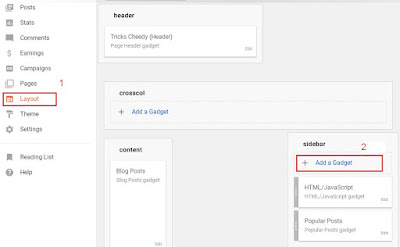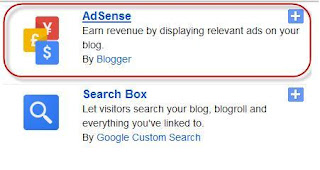How to Add Adsense Ads to Blogger
Google Adsense is the number one best and largest online advertising network in the World. Its free and offer the opportunity to website(blog) owner to earn money by placing Ads on their blog or website. Adsense will shows targeted Google ads in your blog(website). Also Adsense offers the highest CPM rates that you can easily earn more money quickly even for less traffic.You will get payment a month after reach the threshold which is $100. You can get your payment by transferred through the Western Union, or you can use wired transfer. Here I have listed step by step process that you can use to add Adsense to your blog.Add Adsense Advertisement to Blogger blogspot blog
1. Adsense Blogger Gadgets
Follow the below steps to add Adsense Ads by Blogger layout.
i) Login to Blogger account then go to Layout and click on Add a Gadget link as sown on screenshot below.
ii) Pop-up window will be opened after click on Add a Gadget as shown on screenshot below.
iii) Configure ad format that you wish to display it on your blog
iv) After configure ad format, Then click on save button and you are done.
Conclusion: I hope this article is helpful to Add Adsense Ads to Blogger blogspot blog, Share it or Leave a comment below.